Goal: Know Your Cushion
When running your own business, pain points surface quickly. Every hour of boring secondary work means you're not making money from client projects or doing something you enjoy.
When I first started my studio, I found myself recalculating how much I was making and spending for each project. I needed to weigh the intrigue of the project against my near-term finances. Important, but boring, so I built a spreadsheet to track potential projects and see how they stack up against my spending and savings goals.
Why: Reduce Decision Fatigue
Project-based income makes time management a higher-stake decision. Saying yes to one project means saying no to another, potentially better, project. It also means saying no to internal operations and personal interests. You can lower the stakes by reducing the number of steps in the decision, so you:
- Never re-crunch the same numbers
- Respond to leads quicker
- Quickly decide what to work on
- Have peace of mind about spending and saving
When: For Projects and Purchases
I typically pull up this sheet whenever I’m considering a new project or questioning how to spend my time.
For example:
- Deciding between projects
- Considering a large purchase
- Taking a break from paid work
- Wondering if I should do things to drum up new leads
Projecting your income isn't the same as record keeping. It's used for quickly forecasting future situations. Record keeping, like categorizing transactions and recording payments, is historical and should be done automatically by a tool like Wave.
How To Calculate Your Cushion
In general, anyone is making enough money if:
- They can pay their bills
- They can pay their taxes
- They can save as much as they’d like to save
These are the inputs we'll use to build this sheet.
① — Expenses
You don't need to write everything out like this. You just need to know your average monthly business expense. If you know that, you can skip this sheet and enter it directly in Goals.
Even though it's accounted for in my bookkeeping software, I write out each recurring expense in this sheet. I find this helpful for two reasons:
- When my business debit card expires (or was skimmed by the ATM outside a ramen spot in the East Village) I use this list to quickly pull up each subscription and update the payment info
- It gives visibility to my most expensive subscriptions. I cancelled Typeform after realizing it was more than tools I use everyday and could be replicated inside of others
② — Goals
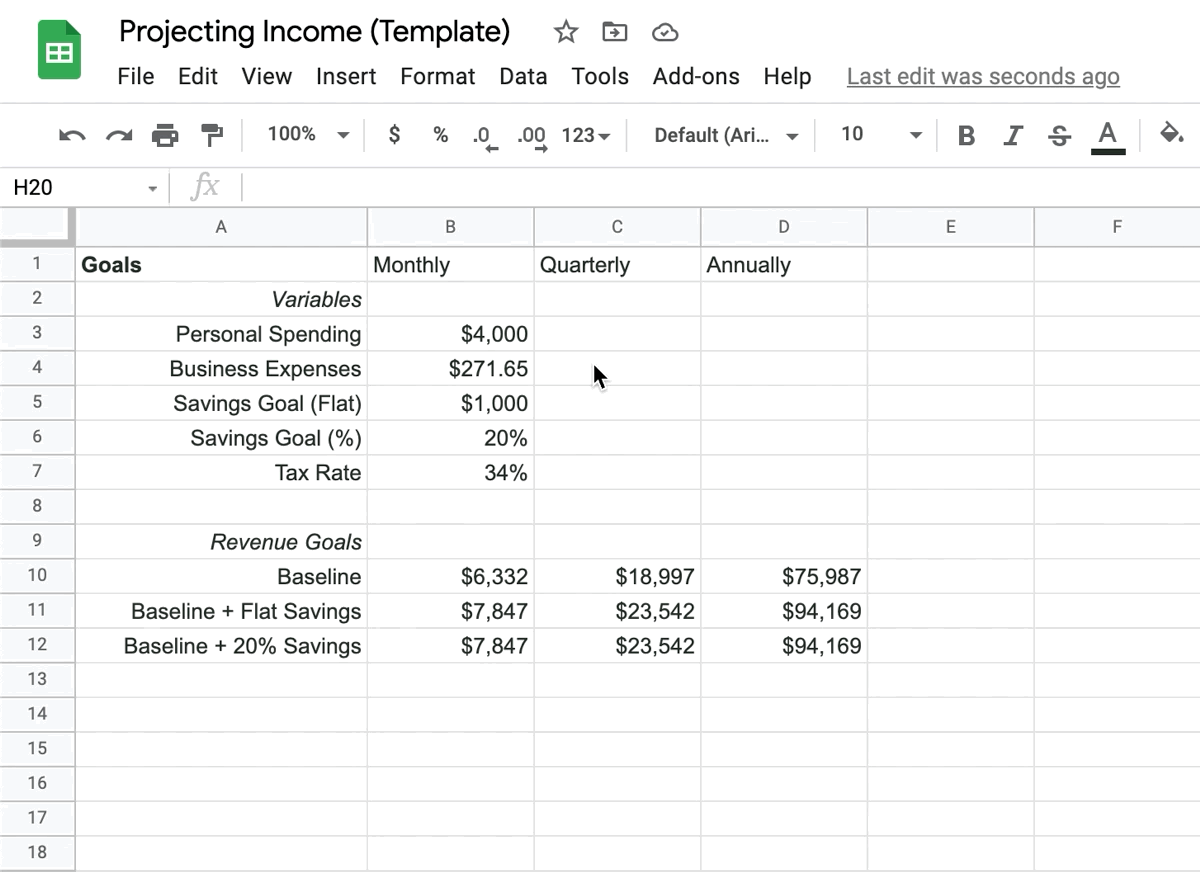
The other inputs—personal spending, taxes, and savings—live in Goals.
Enter them accordingly:
- Personal Spending: what you spend each month on non-business expenses, like rent.
- Taxes: your estimated cumulative tax rate, including state and local.
I divide my savings goal into three tiers:
- Baseline: enough to cover personal spending, business expenses, and taxes.
- Flat Savings: enough to cover a set savings amount. Useful if you auto-withdraw into your investment account.
- % Savings — enough to save a percentage of what you're making. Useful for saving strategies like 50 / 30 / 20.
Adjust Accordingly
To keep this sheet simple the goals are all based on a single monthly average.
In reality, income and expenses fluctuate throughout the year, and life events may dramatically shift how much you need to spend or save, so it's important to adjust the numbers accordingly.
If you're not sure what to enter for personal spending, a general rule of thumb is to use the average of your last three months. Using a personal finance tool like Mint makes this as easy as looking at a chart.
I suggest using a conservative estimate of your cumulative tax rate (federal, state, and local). In reality, hopefully you'll find income adjustments and deductions that drop your effective tax rate, in which case you'll find you wind up with a little more in your pocket than your projections indicate. It'd be cool to see an extension to this sheet that calculates your tax rate based on the tax bracket in which your revenue lands, and the amount of tax-deferred savings you elect. Excel baddies, wya.
③ — Projections
This is where the calculations happen.
Enter:
- New projects in the first column.
- Estimated income from the project in the month(s) you expect to do the work.
The revenue rows update accordingly. The color of the cell indicates which goal you’re reaching. Once you approach blue and green, you know the projects you have planned cover your expenses and savings goals—and you're free to spend the rest of your time as you’d like.
Try It Yourself
Takeaway
A sheet like this is easy to setup, saves time, reduces decision fatigue, and provides peace of mind. Using tech in this way is especially useful for solo business owners because it allows us to focus on the core services of our business. Consider other recurring decisions you have to make and which steps can be replaced with software.
Another Use Case: Pricing
When you're first starting out, the general recommendation is to set your hourly rate to make sure you can pay your bills and save a bit. That’s essentially the input to this sheet, so it can be calculated similarly:
- Let's say to cover spending and savings your goal is to make $10,000 per month
- After tracking your time for awhile you realize you can work about 25 billable hours per week without burning out and still leave enough time for non-billable tasks and life outside work
- If that’s the case, you should charge at least $100 per hour. You have 100 billable hours per month (4 weeks * 25 hours per week). Your goal is to make $10k per month, so $10k / 100 hours = $100 per hour.
It’s another discussion whether you should charge per hour or a flat-rate per project. That being said, I almost always charge flat-rates and I still need to make sure my effective hourly rate (the rate I calculate internally) reaches my goal within the amount of time I have for work each month.
Another Use Case: Taxes
As noted, projections use your tax rate. I've found it useful to use the same sheet to calculate my quarterly tax payments. This ensures my estimated tax rate is based on actual numbers.
Take It Further
- Instead of manually entering the tax rate, create a sheet that calculates your cumulative tax rate based on the tax bracket your projected revenue will land in and where you live.
- Integrate with your CRM so the project list is automatically populated.